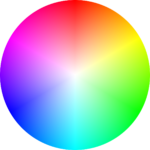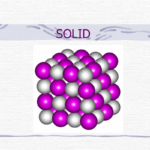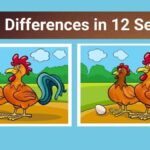Understanding Test Environments: Foundation for Reliable Software Testing

Introduction
In today’s fast-paced software development world, ensuring that applications work as expected before release is critical. A test environment serves as the foundation for this process, providing a controlled and configurable space where developers and testers can identify defects, validate performance, and guarantee overall software quality before deployment. Understanding what a test environment is, its components, setup process, and best practices can make a significant difference in the reliability and success of any software project [1] .
What Is a Test Environment?
A test environment is a dedicated setup of hardware, software, network configurations, and data designed specifically to execute test cases and verify application requirements. It mimics the production environment as closely as possible, allowing teams to run various types of tests-from functional to performance and security-without impacting real users [2] . The core goal is to uncover and fix issues early, reducing costly errors after release.
Key Components of a Test Environment
To be effective, a test environment typically consists of several carefully configured elements:
- Hardware: The physical or virtual machines where testing takes place, including servers, desktops, mobile devices, or cloud infrastructure.
- Software: The application under test, along with supporting software (operating systems, browsers, middleware, etc.).
- Network Configurations: Security settings, firewalls, bandwidth limitations, and other network-related parameters that simulate real-world conditions.
- Test Data: Input and output data sets specifically prepared for testing different scenarios.
- Databases: Backend data storage systems required for certain application features.
- Testing Tools: Automation frameworks, monitoring utilities, and other tools necessary for executing and tracking tests [5] .
Types of Test Environments
Test environments are typically tailored to specific stages of the software development life cycle (SDLC) and may vary depending on the application’s needs:
- Development Environment: Used by developers to write and initially test code. It is often local and less restrictive.
- Testing Environment: Dedicated to quality assurance (QA) teams for executing a variety of tests, often with broader configurations than development.
- Staging Environment: Nearly identical to production, used for final validation before release to real users.
- Production Environment: The live environment where end-users interact with the application [3] .
Within these categories, environments can be further specialized, such as for integration testing, performance testing, or user acceptance testing. Each has unique requirements for configuration and data setup.
Why Is a Test Environment Important?
Establishing a reliable test environment offers several tangible benefits to software teams and organizations:
- Early Detection of Defects: By simulating real-world conditions, bugs and performance issues can be identified and resolved before users are affected, minimizing risk and post-release maintenance.
- Improved Software Quality: Controlled testing leads to more consistent, predictable results and higher user satisfaction.
- Cost and Time Savings: Addressing issues early in the SDLC reduces the expense and delays associated with fixing defects in production.
- Supports Multiple Testing Types: Functional, security, integration, and performance tests can all be conducted in a single, reusable environment [1] .
- Facilitates Collaboration: Teams can share test environments for cross-functional work, improving efficiency and communication.
For example, a company launching an e-commerce platform may use a test environment to validate payment processing, inventory management, and security protocols before exposing real customers to the application.
Setting Up a Test Environment: Step-by-Step
Establishing a robust test environment involves several steps, each requiring careful planning and execution:
- Define Testing Requirements: Outline the types of tests to be performed and the necessary hardware/software configurations.
- Select and Prepare Hardware: Choose physical or virtual machines based on resource needs. Cloud-based solutions may be used for flexibility and scaling.
- Install Software and Tools: Deploy the application under test, supporting software, and all required testing tools.
- Configure the Network: Set up firewalls, proxies, bandwidth restrictions, and other parameters to simulate the target environment.
- Prepare Test Data and Databases: Load realistic test data to support various scenarios. For sensitive or regulated industries, anonymized data may be required.
- Validate the Environment: Conduct smoke tests to ensure all components are working and the environment is stable.
- Document the Setup: Keep records of configurations, versions, and data used for repeatability and compliance.
Practical Example: To test a banking app’s transaction module, the team might set up a virtual machine running the same operating system as production, configure a test database with anonymized customer data, and use scripts to simulate thousands of concurrent users.
Challenges and Solutions in Managing Test Environments
While test environments are essential, they come with challenges:
- Environment Drift: Over time, differences can emerge between test and production environments due to updates or configuration changes. Solution: Implement regular audits and automated configuration management tools.
- Resource Constraints: Limited hardware or software licenses can restrict testing. Solution: Use virtualization or cloud-based test environments to scale resources as needed.
- Data Sensitivity: Using real customer data can raise privacy concerns. Solution: Generate synthetic or anonymized test data to protect privacy while maintaining realism.
- Setup Time: Manual environment setup can be time-consuming. Solution: Automate environment provisioning using infrastructure-as-code (IaC) tools and scripts [5] .
For teams operating under regulatory requirements, it may be necessary to involve compliance officers in environment setup and validation to avoid legal issues.
Best Practices and Alternatives for Test Environment Optimization
To maximize test environment effectiveness and efficiency, consider these best practices:
- Standardize Configurations: Use templates and automation to ensure consistency across environments and reduce human error.
- Automate Provisioning: Leverage tools like Docker, Kubernetes, or cloud-based infrastructure for rapid, repeatable setup.
- Monitor and Maintain: Continuously monitor environment health and usage to detect issues early.
- Regularly Refresh Test Data: Keep test data up to date and relevant to reflect current production scenarios.
- Document Everything: Maintain clear documentation to assist onboarding, troubleshooting, and audits.
Alternative approaches may include using shared environments for smaller teams, or adopting continuous testing strategies where environments are spun up and destroyed dynamically as part of automated pipelines. Each organization should assess its needs, scale, and resources to determine the most effective setup.

Source: lyc-champollion.ac-grenoble.fr
Accessing and Managing Test Environments
Organizations seeking to implement or improve test environments can follow these actionable steps:
- Consult with IT or DevOps teams to define environment specifications and access protocols.
- Leverage automation tools for environment provisioning and teardown.
- Engage QA specialists to design and maintain test data sets.
- For regulated industries, involve compliance and security experts to review environment setups.
- If unsure how to start, consider searching for “test environment management best practices” or “test environment automation” for up-to-date guidance from leading organizations.
- Contact your organization’s IT helpdesk or technical team for access to existing test environments or to request a new setup tailored to your project’s needs.
If you work in a sector with specific regulatory or security requirements, review relevant guidelines published by industry bodies or government agencies. When in doubt, search for documentation on the official websites of major technology companies or recognized testing organizations.
Conclusion
A well-constructed test environment is essential for delivering high-quality, reliable software. By closely replicating production conditions, teams can detect and resolve defects early, optimize performance, and reduce deployment risks. Whether you’re building your first test environment or seeking to enhance existing setups, careful planning, automation, and ongoing maintenance are key to success. For further education, consider consulting industry-recognized sources and collaborating with experienced QA professionals to tailor your approach to your organizational needs.

Source: alamy.com
References
- TestDevLab (2025). What Is a Test Environment and Why Is It Important?
- BrowserStack (2024). Test Environment: A Beginner’s Guide.
- LaunchDarkly (2021). Test Environments 101: Definition, Types, and Best Practices.
- GeeksForGeeks (2025). Test Environment: A Beginner’s Guide.
- AB Tasty (2022). Test Environments – Differences Between Dev, Staging, Preprod…